SaveIG – Downloading Instagram highlights is now easier than ever with SaveIG. Instagram has become an essential platform for sharing moments and creating memories, and the Highlights feature allows users to preserve these memories on their profiles. However, downloading these highlights can be a challenge. In this article, we'll explore the top tools for downloading Instagram highlights, and why SaveIG stands out as an efficient Instagram highlight downloader.
Instagram highlights are a great way to showcase your best moments on your profile. Whether it's travel memories, product showcases, or daily vlogs, highlights allow you to keep your audience engaged. But what if you want to save these highlights for offline use or share them on other platforms? This is where an Instagram highlights download tool comes in handy. Let's dive into some of the top tools available and see how SaveIG makes the process seamless.
What Are Instagram Highlights?
Instagram Highlights are curated collections of Instagram Stories that users choose to showcase on their profile. Unlike regular Stories that disappear after 24 hours, Highlights remain on a user's profile indefinitely, providing a lasting impression. They can be categorized into different themes, events, or time periods, making them a versatile tool for personal branding and engagement.
Highlights serve as a sort of scrapbook for users, where they can keep their most valuable moments on display. From a business perspective, highlights can be used to showcase products, customer testimonials, or behind-the-scenes footage. This feature is incredibly versatile, and it provides a unique way for users to express themselves or promote their brand. Instagram's user-friendly interface makes it easy to create and customize these highlights, but downloading them for personal use or offline storage isn't as straightforward.
Why Download Instagram Highlights?
Downloading Instagram highlights can be beneficial for several reasons. Firstly, it allows you to have a backup of your favorite moments, preserving them for future use. Secondly, it provides an opportunity to share these moments across different platforms, whether for personal reminiscing or marketing purposes. With the right tools, downloading these highlights can be a hassle-free experience.
For individuals, this could mean keeping cherished memories safe from accidental deletion or changes on Instagram. For businesses and influencers, downloading highlights allows you to repurpose content for marketing campaigns, presentations, or archiving purposes. Imagine having a collection of all your product launch highlights or customer testimonials stored safely on your device. This not only helps in content management but also provides a valuable backup that ensures you don’t lose important engagement material.
Furthermore, having a downloaded copy of your Instagram highlights enables you to share them across other social media platforms, expanding your reach and audience engagement. It also allows for offline viewing, which can be particularly useful when internet access is limited or unavailable. In summary, downloading Instagram highlights provides both personal and professional benefits, making it a useful practice for anyone looking to enhance their digital presence.
Top Tools for Instagram Highlights Download
There are numerous tools available for downloading Instagram highlights, but not all offer the same level of efficiency and ease of use. Here are some of the top tools that you can use:
- InstaSave - A user-friendly app that allows you to download Instagram highlights directly to your device. It offers a simple interface and straightforward functionality, making it a popular choice among users.
- StorySaver - Offers a straightforward way to save stories and highlights with just a few clicks. It's especially useful for those who want to save highlights in high quality, retaining the original resolution and clarity of the content.
- SaveIG - Our recommended tool, which not only downloads highlights efficiently but also offers a seamless user experience. SaveIG is designed to work across various devices and browsers, ensuring compatibility and convenience for all users.
- Highlight Downloader - This tool is specifically tailored for downloading Instagram highlights. It provides an easy-to-use interface and supports batch downloading, allowing users to save multiple highlights at once.
- Instagram Saver - A versatile tool that not only downloads highlights but also supports saving regular posts, videos, and IGTV content. It's a comprehensive solution for those who want to back up their entire Instagram presence.
Each of these tools offers unique features that cater to different needs. Some focus on simplicity and ease of use, while others provide advanced options for power users. When choosing a tool, it's important to consider factors such as download speed, quality, and compatibility with your device. SaveIG, for instance, is a web-based tool that doesn't require installation, making it accessible and convenient for users on the go.
How SaveIG Stands Out
SaveIG is a standout tool when it comes to downloading Instagram highlights. Its intuitive interface makes it accessible to users of all levels. Here’s what makes SaveIG the go-to choice for many:
- Speed and Efficiency - SaveIG downloads Instagram highlights quickly without compromising quality. This is especially important for users who need to download large batches of highlights in a short amount of time. SaveIG's efficient download process ensures that you get your content quickly and without any hassle.
- High-Quality Downloads - It ensures that the downloaded highlights maintain the original quality, providing a superior user experience. Many download tools compress the content, resulting in a loss of quality. SaveIG, on the other hand, retains the original resolution and clarity, ensuring that your downloaded highlights look just as good as they do on Instagram.
- User-Friendly Interface - The platform is designed to be straightforward and easy to navigate, making the download process smooth. Even if you're not tech-savvy, you can use SaveIG with ease. The step-by-step process is clear and intuitive, allowing you to download highlights with just a few clicks.
- No Installation Required - SaveIG operates as a web-based tool, meaning there's no need to install any software on your device. This is particularly beneficial for users who want to avoid cluttering their devices with additional apps. Simply visit the SaveIG website, and you're ready to start downloading highlights.
- Cross-Platform Compatibility - SaveIG works seamlessly across various devices, including smartphones, tablets, and desktop computers. Whether you're using iOS, Android, Windows, or macOS, you can access SaveIG and download highlights without any compatibility issues.
- Secure and Private - SaveIG takes user privacy seriously, ensuring that your download activities are secure and confidential. The tool does not require you to log in with your Instagram account, reducing the risk of data breaches or unauthorized access to your information.
SaveIG has been designed with the user's convenience in mind, offering a straightforward and efficient solution for downloading Instagram highlights. Its unique features and advantages make it an ideal choice for anyone looking to save their favorite moments or back up their content. Whether you're an individual user, a content creator, or a business owner, SaveIG provides a reliable and user-friendly way to download Instagram highlights.
Step-by-Step Guide to Using SaveIG
Using SaveIG to download Instagram highlights is a simple process. Here’s a quick guide:
- Navigate to the SaveIG website on your browser. SaveIG is designed to work seamlessly across different browsers, including Chrome, Firefox, and Safari.
- Copy the URL of the Instagram highlight you want to download. To do this, go to the Instagram profile, click on the desired highlight, and copy the URL from the address bar.
- Paste the URL into the provided field on SaveIG's homepage. You'll find a simple input box where you can paste the copied link. Make sure to double-check the URL for accuracy.
- Click on the "Download" button and wait for the processing to complete. SaveIG will process the highlight and prepare it for download. This usually takes just a few seconds.
- Once the highlight is processed, select the download option to save it to your device. SaveIG provides options for different file formats and quality levels, allowing you to choose the one that best suits your needs.
It's that easy! With SaveIG, you can download and save Instagram highlights in just a few simple steps. The tool is designed to be user-friendly, ensuring that even those with limited technical knowledge can use it with ease. Whether you're downloading a single highlight or an entire collection, SaveIG makes the process quick and efficient.
Best Practices for Downloading Instagram Highlights
While downloading Instagram highlights, it's important to follow some best practices to ensure a smooth and efficient experience:
- Respect Privacy - Only download highlights from profiles you have permission to access. Avoid downloading content from private accounts without consent. Always respect the privacy and intellectual property rights of others when downloading and using Instagram highlights.
- Quality Over Quantity - Focus on downloading high-quality highlights that are relevant to your needs. This ensures you get the best content without overwhelming your storage. It's better to have a few high-quality highlights than a large collection of low-quality or irrelevant content.
- Stay Updated - Use up-to-date tools like SaveIG that offer the latest features and security measures to keep your downloads safe and efficient. Regularly check for updates and new features to ensure you're getting the most out of your download tool.
- Organize Your Downloads - Create folders and organize your downloaded highlights for easy access and management. This is especially useful if you're downloading highlights for business or professional purposes. Having an organized collection allows you to quickly find and use the content you need.
- Verify the Source - Make sure the Instagram highlights you download are from trusted sources. This helps avoid any issues related to copyright infringement or unauthorized use of content. Always verify the authenticity and ownership of the highlights before downloading and sharing them.
By following these best practices, you can ensure a positive and productive experience when downloading Instagram highlights. Whether you're using them for personal enjoyment or professional purposes, taking the time to use the right tools and methods will help you get the most out of your Instagram content.
Conclusion
Downloading Instagram highlights can greatly enhance your ability to preserve and share memorable moments. Whether for personal use or professional purposes, having the right tool makes all the difference. SaveIG stands out as an efficient and reliable Instagram highlight downloader, offering users a seamless experience. By following the steps and best practices outlined in this article, you can easily save and enjoy your favorite highlights anytime.
With the increasing popularity of Instagram highlights as a way to showcase important moments, having a reliable tool like SaveIG is essential. It provides a convenient and secure way to download and save highlights, ensuring that your favorite content is always accessible. Whether you're a casual user looking to keep memories safe or a business professional seeking to archive promotional content, SaveIG offers a solution that caters to all needs.
So, why wait? Visit SaveIG today and start downloading your favorite Instagram highlights with ease. With SaveIG, you can enjoy the convenience of offline viewing, the security of having a backup, and the flexibility to share your highlights across various platforms. Give it a try and experience the difference that a quality Instagram highlight downloader can make.
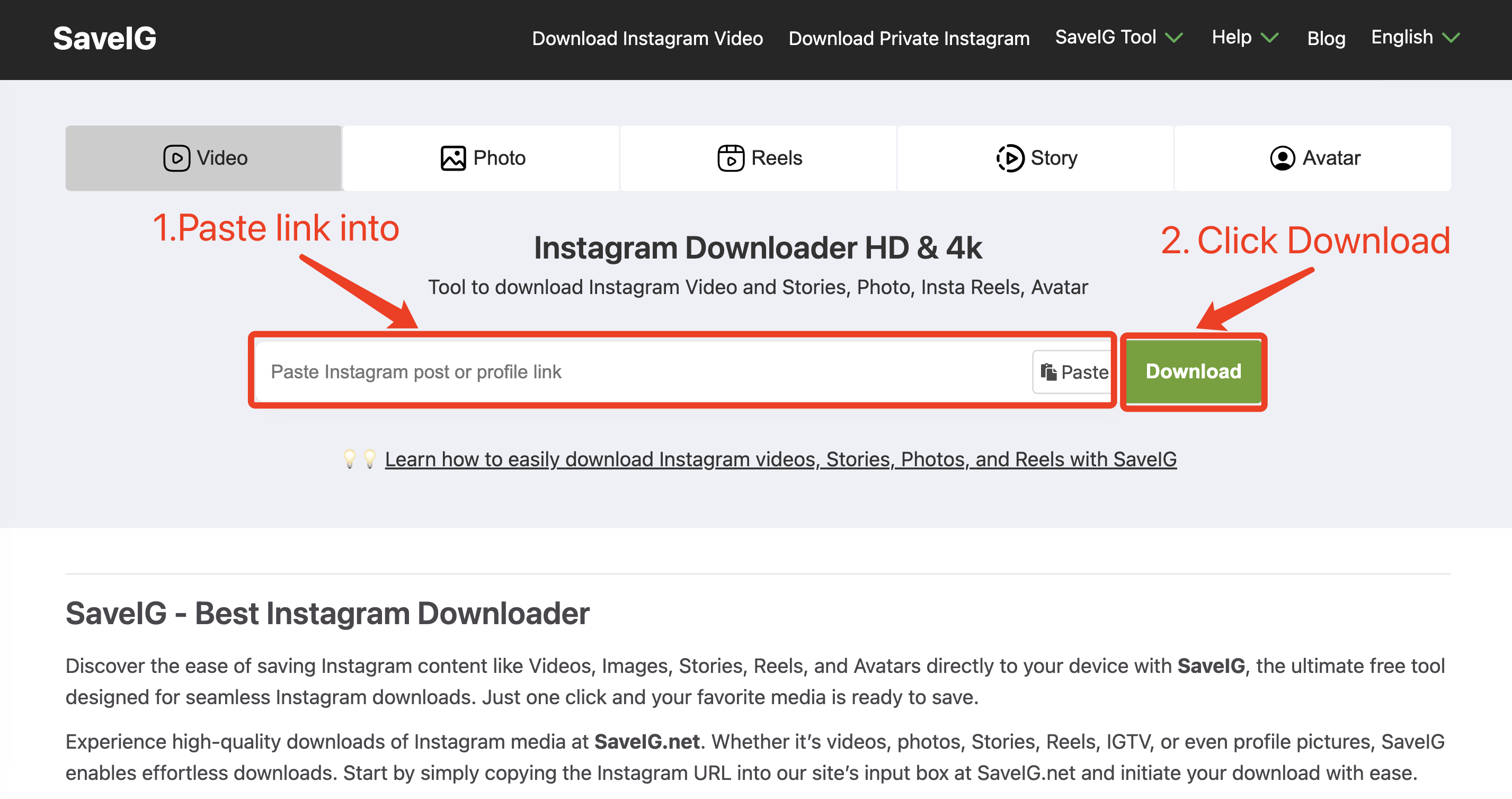





Comments
Leave a Comment