SaveIG.net - Your Go-To Solution for Free Instagram Media Downloads
Are you looking to save photos and videos from Instagram to your device? Many users find this necessary. This article provides a detailed walkthrough on how to use SaveIG.net to effortlessly download Instagram media.
SaveIG.net is a comprehensive online tool that allows you to download various types of media from Instagram, including photos, videos, reels, stories, and even profile pictures, all in superb quality. Simply access SaveIG.net, follow our straightforward instructions, and start downloading your desired content without needing any additional software.
This tool not only facilitates downloads from public profiles but also enables access to media from private Instagram accounts. SaveIG is optimized for performance across all platforms, including PCs, Macs, tablets, iPhones, and Android devices.
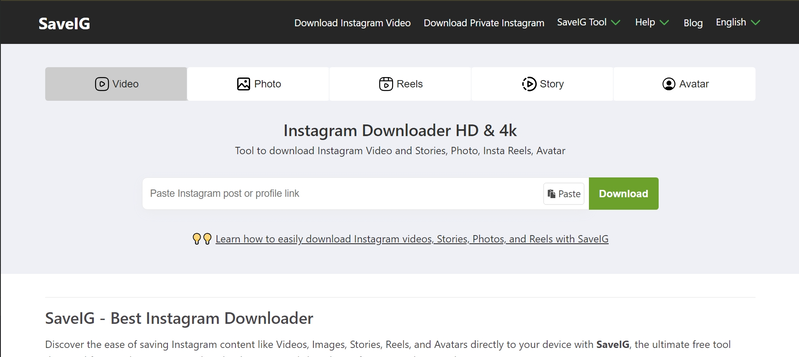
Top Choice for Downloading Instagram Videos and Photos
Key Features of the SaveIG.net Download Tool
- User-friendly interface: Download media with just a simple click.
- Universal compatibility: Works seamlessly on desktops, laptops, tablets, and smartphones.
- Exceptional download quality: Offers Full HD and 1080p resolutions.
- Zero installation required: No need for software or browser extensions.
- Privacy guaranteed: We do not track your downloads or collect personal data.
- Absolutely free: Enjoy all features of SaveIG at no cost—supported by minimal advertising to keep our services running.
Explore the full range of Instagram media downloading capabilities with SaveIG.net. We are constantly improving our tool to ensure you have the best possible user experience.
Step-by-Step Guide to Using SaveIG for Downloading Instagram Media Online
Step 1: Launch the Instagram application on your device.
Step 2: Copy the URL of the Instagram photo or video you wish to download.
Step 3: Visit SaveIG.net, paste the copied link into the provided field at the top of the page, and click the 'Download' button.
Step 4: Wait briefly while the SaveIG system processes your request and prepares your media for download to your device.
We value your support! Help us spread the word about this tool by sharing it with your friends and family. Your endorsements are incredibly beneficial to us.
Should you experience any issues during your use, do not hesitate to reach out for assistance at: [email protected]