How to Convert Instagram Reels to MP3: A Detailed Tutorial
Instagram Reels have taken the social media world by storm, offering a new, engaging way for users to create and share short, entertaining videos. Since its launch, Reels have become a popular feature on Instagram, providing a platform for creators to showcase their talents, share tips, and connect with their audience in creative ways. With their growing popularity, it's not surprising that many users are looking for ways to convert these Reels into MP3 format, allowing them to extract audio for various purposes.
Converting Instagram Reels to MP3 can be useful in several scenarios. For instance, you might want to save a piece of music or dialogue for offline listening, use it as a ringtone, or repurpose it for other content creation projects. However, not everyone knows how to effectively convert these videos while preserving audio quality. That's where this tutorial comes in. We will guide you through the process of converting Instagram Reels to MP3 using saveig, a reliable tool designed for this purpose. We'll also provide best practices for maintaining audio quality and address common issues you might encounter during the conversion process.
Why Convert Instagram Reels to MP3?
The desire to convert Instagram Reels to MP3 stems from several common reasons:
- Extracting Audio for Personal Use: Sometimes, you come across a Reel with an audio track that you absolutely love. It could be a catchy tune, an inspiring quote, or a hilarious soundbite. By converting the Reel to MP3, you can extract this audio for personal enjoyment. Whether it's setting it as your ringtone, listening to it while offline, or using it in a personal project, having the audio in MP3 format gives you more flexibility.
- Repurposing for Other Content: Content creators often look for new and innovative ways to enhance their own work. Extracting audio from Instagram Reels allows you to repurpose sounds, music, or voiceovers in your own projects, such as podcasts, videos, or other multimedia content. This not only adds a unique touch to your creations but also helps in diversifying your content sources.
- Offline Listening: In today's fast-paced world, having access to content offline is a significant advantage. By converting Instagram Reels to MP3, you can save your favorite audio tracks for offline listening. This is particularly useful when you're on the go, traveling, or in areas with limited internet access.
- Preserving Audio Quality: A crucial aspect of converting Reels to MP3 is ensuring that the audio quality is preserved during the conversion process. Poor quality audio can ruin the listening experience, making it important to use tools and methods that maintain the integrity of the original sound.
Introducing saveig
To convert Instagram Reels to MP3, you need a reliable tool, and that's where saveig comes into play. Saveig is a user-friendly online tool designed to help users easily download and convert Instagram content, including Reels, into various formats such as MP3.
Features of saveig
- Ease of Use: Saveig offers a simple and intuitive interface, making it accessible even for those who are not tech-savvy. The process of converting a Reel to MP3 is straightforward and can be completed in just a few steps.
- High-Quality Conversion: One of the standout features of saveig is its ability to convert Instagram Reels to MP3 without compromising on audio quality. This ensures that the extracted audio remains crisp and clear, retaining the essence of the original content.
- Security and Privacy: Saveig takes user privacy seriously, providing a secure platform for converting and downloading content. It does not require any personal information or installation of software, which minimizes the risk of security breaches.
- Compatibility: The tool is compatible with various devices and browsers, allowing users to convert Reels to MP3 on their preferred platform, whether it's a computer, tablet, or smartphone.
Step-by-Step Guide: Converting Instagram Reels to MP3 Using saveig
Step 1: Access the Instagram Reel You Want to Convert
The first step is to find the Instagram Reel you wish to convert to MP3. Open the Instagram app on your device and navigate to the Reel. If it's a Reel from your own account, go to your profile and find it under the Reels tab. If it's from another user, you can find it on their profile or in the Reels section of Instagram.
Step 2: Copy the Link of the Instagram Reel
Once you've located the Reel, you'll need to copy its link. Here's how to do it:
- Tap on the Reel to open it in full view.
- Click on the three dots (•••) located at the bottom right corner of the Reel.
- From the menu that appears, select "Copy Link."
This action copies the Reel's URL to your device's clipboard, making it ready for use in the next step.
Step 3: Visit the saveig Website
Now, open your web browser and go to the saveig website. Saveig is an online tool, so there's no need to download or install any software. Simply type "saveig" into your browser's search bar and click on the official website link.
Step 4: Paste the Copied Link into the Provided Field on saveig
On the saveig homepage, you'll see a field where you can paste the URL of the Instagram Reel you want to convert. Click into this field and paste the link you copied earlier. This can be done by right-clicking and selecting "Paste" or by using the keyboard shortcut (Ctrl+V on Windows or Command+V on Mac).
Step 5: Select the MP3 Format for Conversion
After pasting the link, you'll need to choose the format you want to convert the Reel into. In this case, select the "MP3" option. Saveig offers various formats, but since we are focusing on extracting audio, MP3 is the preferred choice.
Step 6: Download the MP3 File to Your Device
Once you've selected MP3 as the desired format, click on the "Download" button. Saveig will begin the conversion process, which may take a few moments depending on the length and complexity of the Reel. After the conversion is complete, a download link will appear. Click on this link to download the MP3 file to your device.
Best Practices for Audio Quality Preservation
When converting Instagram Reels to MP3, preserving the audio quality is paramount. Here are some best practices to ensure the best possible outcome:
- Choose the Right Bitrate: The bitrate of an MP3 file determines its quality and file size. A higher bitrate means better audio quality but also a larger file size. For most purposes, a bitrate of 128 kbps is sufficient for clear audio. However, if you want to preserve the highest possible quality, you can opt for 192 kbps or even 320 kbps.
- Avoid Multiple Conversions: Each time you convert a file, especially between different formats, you risk losing some quality. It's best to convert the Instagram Reel directly to MP3 in one go using saveig, rather than converting it to another format first and then to MP3.
- Use High-Quality Sources: The quality of the final MP3 largely depends on the quality of the original Reel. If the Reel's audio is of low quality, the MP3 will also reflect that. Therefore, it's essential to start with a high-quality Reel if audio quality is a priority.
- Enhance Audio Post-Conversion: If you're not satisfied with the audio quality of the converted MP3, you can use audio editing software to enhance it. Programs like Audacity, Adobe Audition, or even online tools like Audio Trimmer can help you adjust the audio levels, reduce noise, and apply filters to improve sound quality.
Troubleshooting Common Issues
While saveig is a reliable tool, users may occasionally encounter issues during the conversion process. Here are some common problems and how to address them:
- Inability to Download or Convert Certain Reels: Some users may find that certain Instagram Reels cannot be downloaded or converted. This can happen due to various reasons, such as:
- Privacy Settings: If the Reel is from a private account, saveig may not be able to access it for conversion. Ensure that the Reel you're trying to convert is from a public account.
- Content Restrictions: Some Reels may contain copyrighted music or content that Instagram restricts from being downloaded. In such cases, saveig may not be able to process the conversion.
- Expired Links: If the link to the Reel has expired or is no longer valid, you may encounter difficulties in converting it. Make sure you are using a valid, up-to-date link.
- Quality Loss in the Converted MP3: If you notice a significant drop in audio quality after conversion, consider the following solutions:
- Check Bitrate Settings: Ensure that you selected an appropriate bitrate during conversion. A higher bitrate will yield better audio quality.
Conclusion
Converting Instagram Reels to MP3 is a straightforward process when using a reliable tool like saveig. By following the steps outlined in this guide, you can easily extract audio from Reels for personal use, content repurposing, or offline listening. Remember to follow the best practices for preserving audio quality and troubleshoot any common issues that may arise.
We hope this tutorial has been helpful. Feel free to share your experience or any tips you have in the comments below.




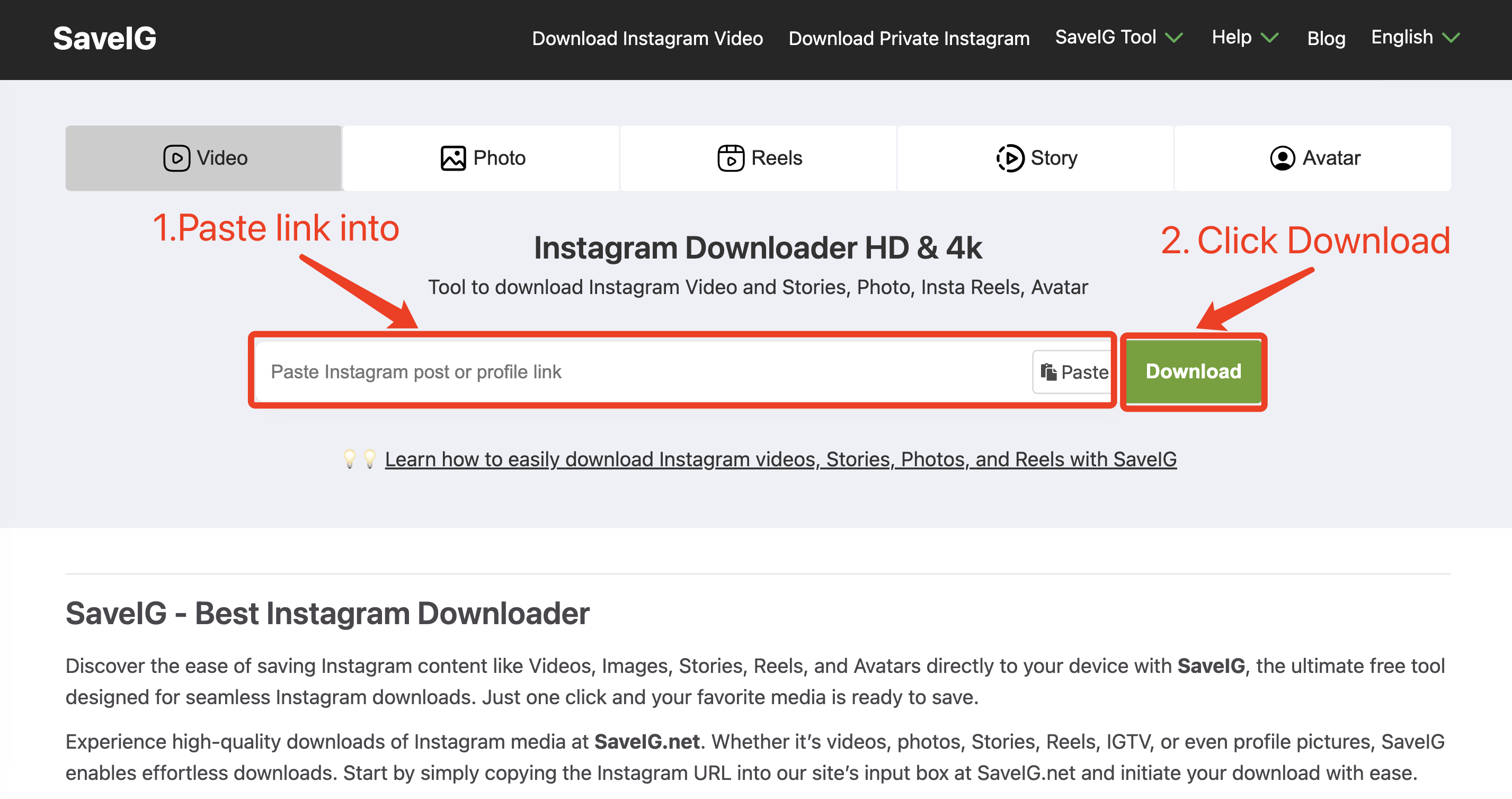

Comments
Leave a Comment