Creative Ways to Use SaveIG for Your Instagram Projects
Instagram has become a powerhouse of content creation, and tools like SaveIG make it easier for users to download and use Instagram media in various ways. SaveIG is known as one of the best free Instagram video downloaders. People use this tool to download videos, photos, Reels, Stories, and IGTV from Instagram and enjoy them offline. However, with some creativity, you can turn SaveIG into a powerful resource to elevate your Instagram projects. Here are several creative ways to use SaveIG for your Instagram endeavors.
Reaction Video
Reaction videos are some of the most popular types of content, not only on Instagram but across all social media platforms. In a reaction video, creators share their reactions while watching a video, often in real-time. People love these videos because they can connect emotionally with the creator’s experience, sometimes even mirroring their own reactions. Funny or exaggerated responses often enhance the entertainment value, keeping viewers engaged.
But how does SaveIG come into play here? When making a reaction video, creators typically place a small video window on the screen that shows the content they are reacting to. SaveIG is essential in providing the source material for this reaction window.
Magic Trick Video
Another creative way to use SaveIG for your Instagram projects is in magic trick videos. In this type of content, viewers are often led to believe they are watching a regular video, only to be tricked when the unexpected happens. A popular version of this concept involves the viewer watching what appears to be a simple video playing on your phone, but in reality, they are being deceived by an illusion you've crafted.
SaveIG helps in this type of video project by allowing you to download any Instagram video you want to use for your trick. The benefit here is that, with SaveIG, the video you download will be clean and high-quality, which makes it easier to manipulate without worrying about watermarks or low-resolution visuals. This saves time and ensures the magic trick video looks flawless.
Time Lapse Video
SaveIG also plays a vital role in creating time-lapse videos for Instagram. Time-lapse videos are a form of video project where the creator showcases a sequence of moments that unfolds over a long period but is sped up to create a fast-moving video.
However, collecting all these videos for the project can be time-consuming, especially if you lose track of the original uploads. This is where SaveIG can simplify the process. By using SaveIG to download each video you upload, you ensure that every clip remains in high resolution and is watermark-free. You can then easily integrate each clip into the new video you're creating, keeping the entire timeline intact and the quality consistent.
Collage Instagram Video
Another trending project that SaveIG can support is the creation of collage videos. These types of videos combine several clips into a single, cohesive video that is both visually dynamic and engaging. Collage videos are gaining popularity on Instagram as creators experiment with new ways to tell stories by showing multiple moments or perspectives simultaneously.
To create a collage video, you’ll need several clips to work with, and SaveIG makes it incredibly easy to gather these clips. With SaveIG, you can download as many Instagram videos as you need in high-resolution formats, ensuring that the quality remains intact as you compile the videos into one.
How to Download Instagram Media Using SaveIG
All the project ideas we've discussed so far depend on having the right media files at your disposal, and SaveIG makes obtaining those files incredibly straightforward. If you've never used SaveIG before, here’s a simple guide on how to download Instagram media with it.
1. Copy the Instagram post link: Start by finding the video, photo, Reel, Story, or IGTV post you want to download. Copy the URL by tapping the share button on Instagram and selecting the option to copy the link.
2. Paste the link into SaveIG: Once you’ve copied the link, head over to the SaveIG.Net website. You’ll see an input bar on the homepage where you can paste the link.
3. Select the type of media you want to download: Depending on whether you’re downloading a photo, video, or other media type, choose the appropriate option from the menu and click the download button.
4. Download the media: SaveIG will process the link and provide you with a high-quality version of the content that you can download directly to your device.
Conclusion
The ideas presented here are just a few of the many creative ways you can use SaveIG to enhance your Instagram projects. With this versatile tool, you're no longer limited to screen captures or low-quality downloads. Instead, you can access high-resolution media directly from Instagram and integrate it seamlessly into your content.
Whether you're creating reaction videos, magic trick videos, time-lapse projects, or collage videos, SaveIG provides you with the resources you need to take your Instagram creativity to the next level. Explore the possibilities and find new and exciting ways to use SaveIG in your projects.
Try SaveIG today and see how it can transform your Instagram content creation!




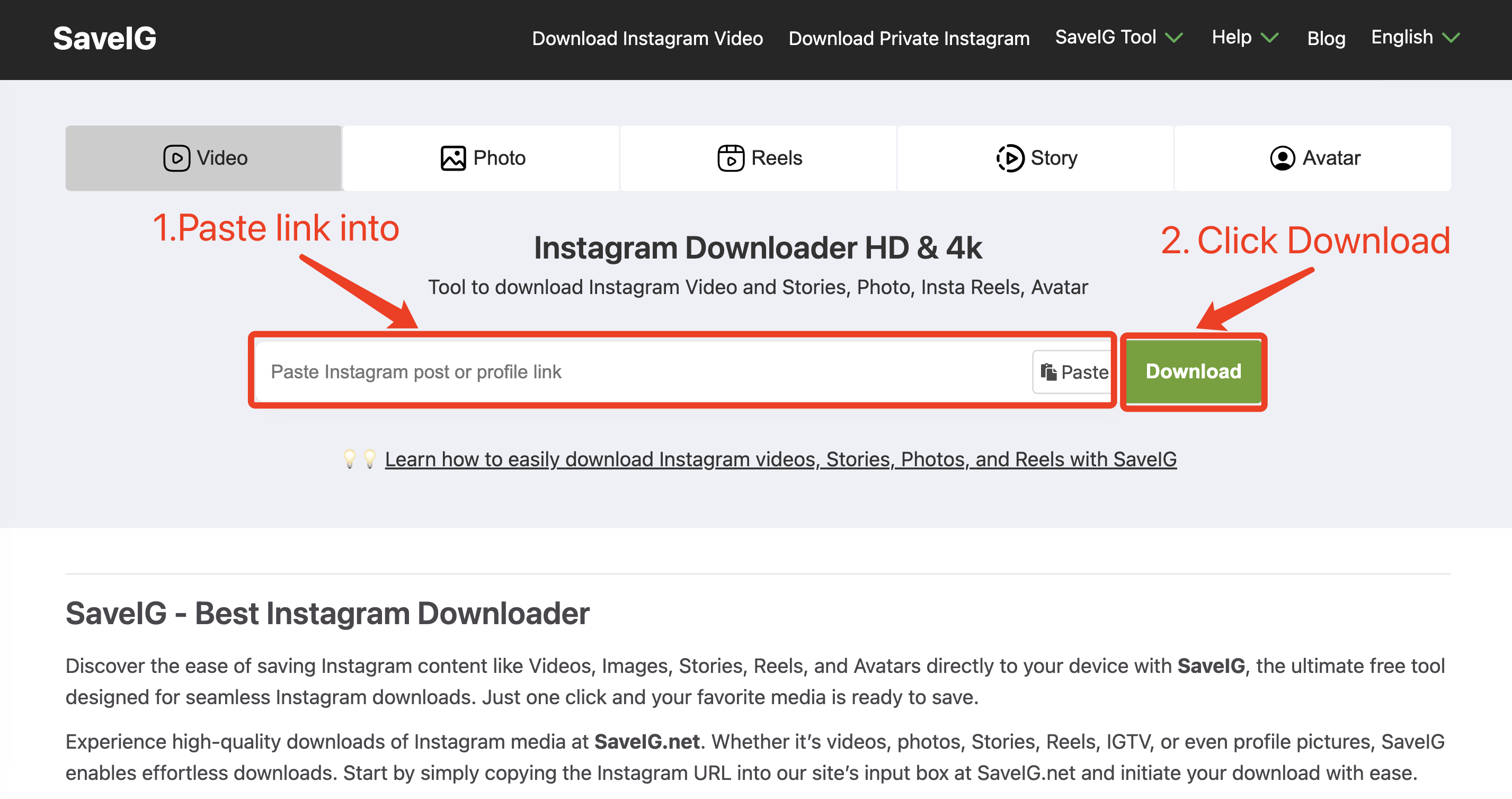

Comments
Leave a Comment